Download it in a range of formats:
Other variations are available on our logo page.
Please read our brief visual identity guidelines.
Any queries? Please contact us.
Geocaching in The Mersey Forest
Our Nature4Health programme has teamed up with MSP and free geocaching service OpenCacheUK to encourage people to explore their local parks and green spaces. We've hidden many new caches in green spaces within The Mersey Forest ready for you to discover, for free.
Geocaching is an outdoor treasure-hunting game in which the participants (Geocachers) use a Global Positioning System (GPS) receiver (such as a mobile phone) to hide and seek containers (called "geocaches" or "caches"). It's a treasure hunt updated for our digitally connected world. Read this beginner's guide, or this one, for more on how it works.
On your Android phone, download the free C:Geo app onto your device from the Play Store.
Open the app, go to Settings, select Services and then opencache.uk. Select Activate and create a new account with OpenCache UK. You will receive an email to activate the account, then you'll need to return to C:Geo to finish the setup.
You might find it easier to create the OpenCache UK account on a desktop of laptop computer first – you can do that here.
When you open C:Geo, you will see a main menu screen like this:

'Nearby' will show a list of your nearest caches. Click on one to see details and approximate location. At the bottom, there's a map, and a 'Description' tab that provides detailed information on how to find the cache:

If you go back to the main menu, 'Live Map' shows your nearest caches on a map. Click on one to see details, approximate location and again you need to click on the Description tab at the bottom for the detailed information on how to find the cache.
Select a cache to hunt for and get yourself nearby, using the map. Once you're in the general area, click 'Nearby' again and select the cache you're looking for. Scroll down the page to the map at the bottom. Long press on the map and a series of navigation options will appear:
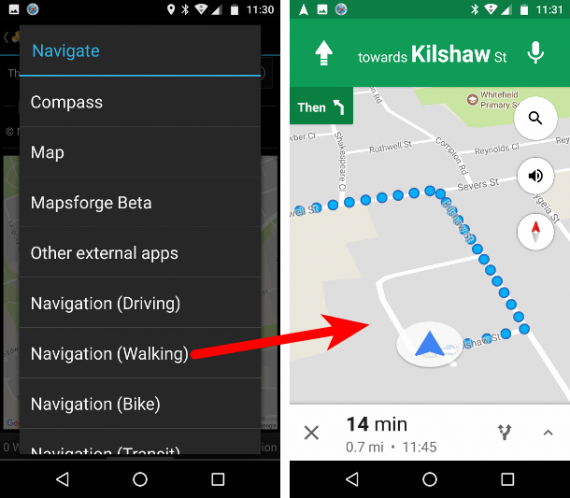
You can use a compass to find the cache (the arrow points towards your treasure) or select Google Maps walking directions.
These maps may also be of use.
When you've found the cache (usually a metal can or waterproof box) open it and see what's inside. As well as the treasure, there will usually be a logbook to write your name in. You can take items from the box, but you should always replace them with new treasure. You can also log your finds in the C:Geo app, using the 'Logbook' tab at the bottom of the cache page.
The cache will usually look something like this:


After you have found 3 caches, you can hide your own and check out who finds them!
- If you visit a cache sign the log (both the one in the cache and its online one as well).
- If you take something from the cache put something in its place into the cache - always try to trade up (put something of equal or greater 'value' into the cache).
- Remember that families visit caches, and therefore anything left in one should be family friendly, and do not leave sweets.
- Only retrieve a cache if no one else is about and can see what you are doing, to prevent non geocachers for discovering the cache
- Put the cache back exactly where you have found it.
We've teamed up with Opencache UK because it's a completely free service with a non-commercial ethos. There are other providers of geocaching listings, with Geocaching.com being the biggest in the UK. Explore our caches and then see what else is hidden locally!




















